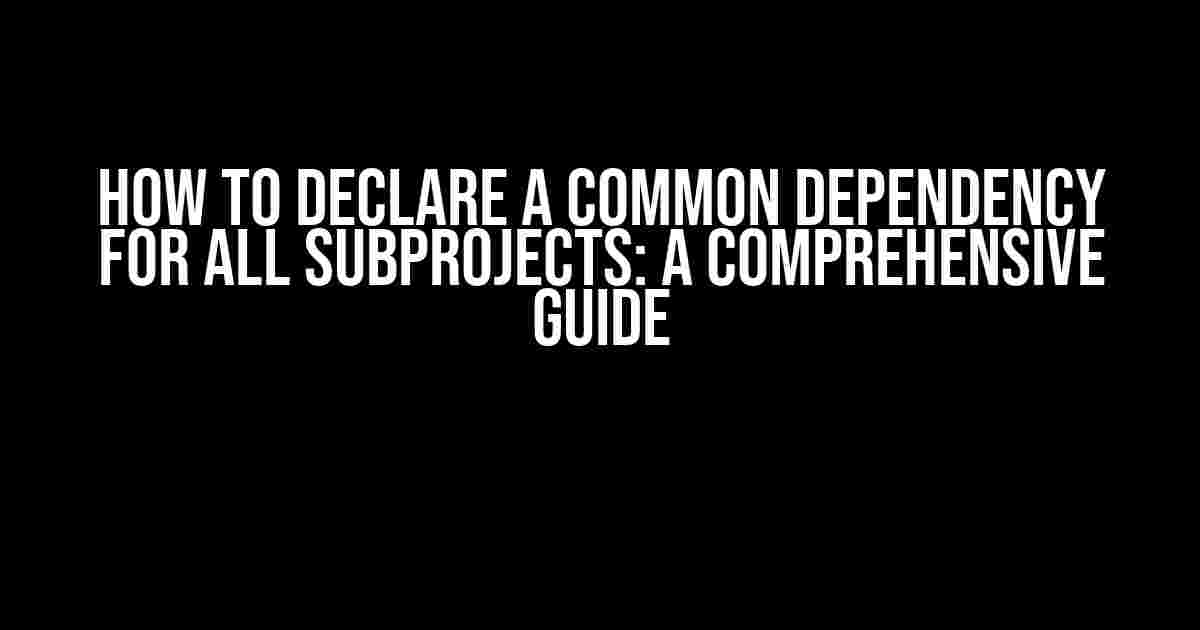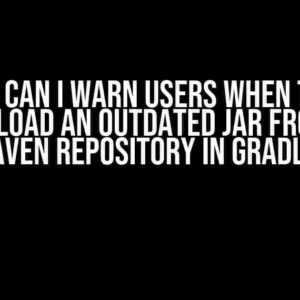Are you tired of duplicating dependencies across multiple subprojects? Do you struggle to maintain consistency in your project’s dependencies? Worry no more! In this article, we’ll explore the easiest and most efficient way to declare a common dependency for all subprojects. By the end of this guide, you’ll be able to simplify your project’s structure and reduce the risk of dependency conflicts.
Why Declare a Common Dependency?
Declaring a common dependency for all subprojects can bring numerous benefits to your project. Here are a few reasons why:
- Consistency**: By defining a common dependency, you ensure that all subprojects use the same version of the dependency, reducing the risk of conflicts and inconsistencies.
- Reduced duplication**: You don’t need to repeat the same dependency declaration in each subproject, making your project structure cleaner and more maintainable.
- Easier maintenance**: When you need to update a dependency, you can do it in one place, and the changes will be reflected across all subprojects.
Understanding Project Structures
Before diving into the solution, let’s take a step back and understand the common project structures that require declaring a common dependency:
| Project Structure | Description |
|---|---|
| Monorepo | A single repository containing multiple projects or modules. |
| Multimodule project | A project consisting of multiple subprojects or modules, often with shared dependencies. |
| Microservices architecture | A software architecture consisting of multiple small, independent services that communicate with each other. |
The Solution: Declaring a Common Dependency
Now that we’ve covered the basics, let’s dive into the solution. The approach will vary depending on the build tool you’re using:
Maven
In Maven, you can declare a common dependency in the parent POM file. Create a new file called `pom.xml` in the root directory of your project:
<project xmlns:xsi="http://www.w3.org/2001/XMLSchema-instance"
xmlns="http://maven.apache.org/POM/4.0.0"
xsi:schemaLocation="http://maven.apache.org/POM/4.0.0
http://maven.apache.org/xsd/maven-4.0.0.xsd">
<groupId>com.example</groupId>
<artifactId>parent</artifactId>
<version>1.0</version>
<dependencyManagement>
<dependencies>
<dependency>
<groupId>junit</groupId>
<artifactId>junit</artifactId>
<version>4.12</version>
<scope>test</scope>
</dependency>
</dependencies>
</dependencyManagement>
<modules>
<module>subproject1</module>
<module>subproject2</module>
<module>subproject3</module>
</modules>
</project>
In this example, we’ve declared a common dependency on JUnit 4.12 in the `dependencyManagement` section. This means that all subprojects will inherit this dependency. You can then remove the dependency declaration from each subproject’s POM file.
Gradle
In Gradle, you can declare a common dependency in the `build.gradle` file of the parent project. Create a new file called `build.gradle` in the root directory of your project:
allprojects {
repositories {
mavenCentral()
}
}
subprojects {
dependencies {
implementation 'junit:junit:4.12'
}
}
In this example, we’ve declared a common dependency on JUnit 4.12 in the `subprojects` block. This means that all subprojects will inherit this dependency. You can then remove the dependency declaration from each subproject’s `build.gradle` file.
Gradle Kotlin DSL
If you’re using the Gradle Kotlin DSL, you can declare a common dependency in the `build.gradle.kts` file of the parent project:
allprojects {
repositories {
mavenCentral()
}
}
subprojects {
dependencies {
implementation("junit:junit:4.12")
}
}
The syntax is similar to the Groovy-based Gradle build script, but with a more concise and expressive Kotlin syntax.
Best Practices and Additional Tips
When declaring a common dependency, keep the following best practices in mind:
- Keep the common dependency version up-to-date**: Regularly update the version of the common dependency to ensure you’re using the latest features and bug fixes.
- Avoid duplicated dependencies**: Remove duplicated dependencies from each subproject to avoid conflicts and inconsistencies.
- Use a consistent naming convention**: Use a consistent naming convention for your dependencies and modules to make your project structure easier to understand.
- Document your dependencies**: Document the dependencies you’re using and why, making it easier for other developers to understand your project’s structure.
By following these best practices and using the solutions outlined in this article, you’ll be able to declare a common dependency for all subprojects and simplify your project’s structure.
Conclusion
In conclusion, declaring a common dependency for all subprojects is a crucial step in maintaining a clean and consistent project structure. By using the solutions outlined in this article, you’ll be able to reduce duplication, improve consistency, and make your project easier to maintain. Remember to keep your common dependency up-to-date, avoid duplicated dependencies, use a consistent naming convention, and document your dependencies.
Whether you’re working with Maven, Gradle, or Gradle Kotlin DSL, this guide has provided you with the necessary tools and knowledge to declare a common dependency for all subprojects. By applying these techniques, you’ll be able to streamline your project’s structure and improve your development workflow.
Happy coding!
Frequently Asked Question
Need help declaring a common dependency for all subprojects? We’ve got you covered!
What is the recommended way to declare a common dependency for all subprojects in a multi-project build?
The recommended way is to declare the common dependency in the root project’s `build.gradle` file, inside the `subprojects` block. This way, the dependency is applied to all subprojects automatically.
Can I declare a common dependency in a separate file, and then include it in all subprojects?
Yes, you can declare the common dependency in a separate `build.gradle` file, and then include it in all subprojects using the `apply from:` statement. This approach allows for better modularization and reuse of common dependencies.
How do I declare a common dependency with a specific version for all subprojects?
You can declare a common dependency with a specific version by using the `dependency` block inside the `subprojects` block, and specifying the version using the `version` keyword. For example: `dependencies { implementation ‘com.example:library:1.0’ }`.
Can I override the common dependency in a specific subproject if needed?
Yes, you can override the common dependency in a specific subproject by re-declaring the dependency with a different version or configuration. The subproject’s `build.gradle` file takes precedence over the root project’s `build.gradle` file.
Are there any performance implications when declaring a common dependency for all subprojects?
No, declaring a common dependency for all subprojects does not have significant performance implications. Gradle’s dependency resolution mechanism is optimized to handle this scenario efficiently, so you can declare common dependencies without worrying about performance overhead.