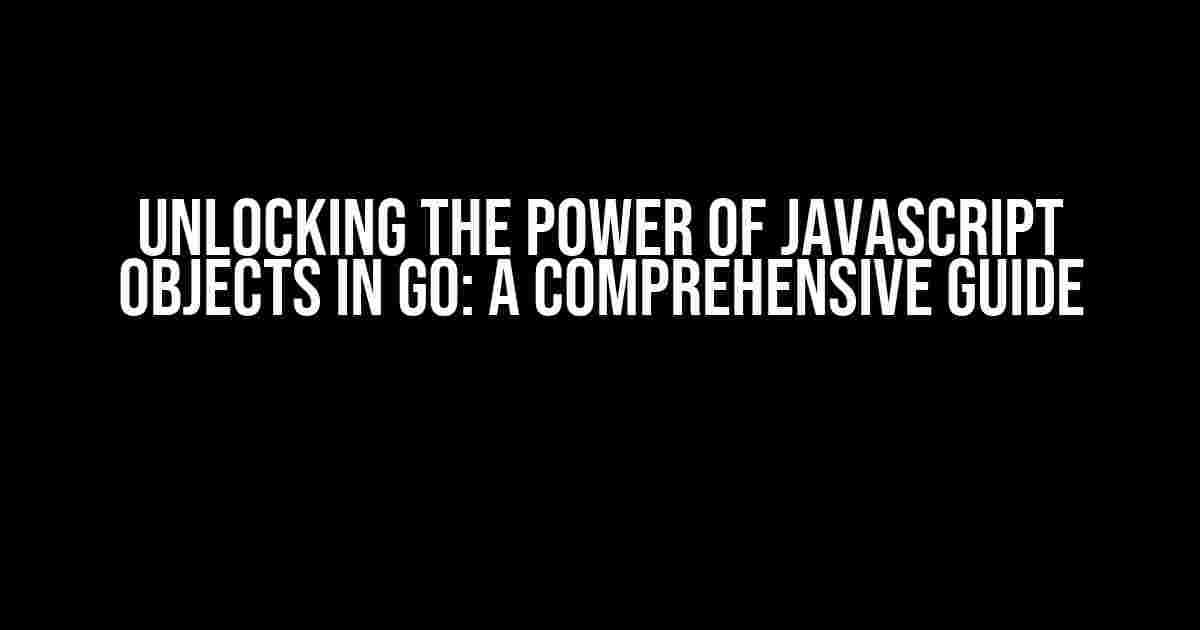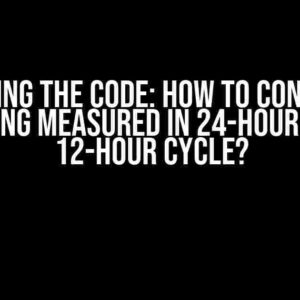When working with JavaScript and Go, representing decoded JavaScript objects in Go can be a daunting task. However, with the right approach, you can unlock the full potential of JavaScript objects in your Go applications. In this article, we’ll delve into the world of JavaScript objects and explore how to effectively represent them in Go.
- What are JavaScript Objects?
- Why Represent JavaScript Objects in Go?
- Challenges of Representing JavaScript Objects in Go
- Approaches to Representing JavaScript Objects in Go
- Example: Using the `encoding/json` Package
- Example: Using a Custom Struct
- Best Practices for Representing JavaScript Objects in Go
- Conclusion
What are JavaScript Objects?
In JavaScript, objects are a fundamental data type that consists of key-value pairs. They are used to store and manipulate data in a flexible and efficient manner. JavaScript objects can contain various data types, including strings, numbers, booleans, arrays, and even other objects.
const person = {
name: 'John Doe',
age: 30,
occupation: 'Software Engineer',
address: {
street: '123 Main St',
city: 'Anytown',
state: 'CA',
zip: '12345'
}
};
Why Represent JavaScript Objects in Go?
There are several reasons why you might need to represent JavaScript objects in Go:
- **Data Exchange**: When working with APIs, websockets, or other data exchange mechanisms, you may need to process JavaScript objects in your Go application.
- **Code Reusability**: By representing JavaScript objects in Go, you can reuse existing JavaScript code and libraries in your Go applications.
- **Performance Optimization**: Go’s performance capabilities can be leveraged to optimize JavaScript object processing, resulting in faster and more efficient applications.
Challenges of Representing JavaScript Objects in Go
Representing JavaScript objects in Go can be challenging due to the differences in data types and object representations between the two languages. Some of the challenges include:
- **Dynamic Typing**: JavaScript is dynamically typed, whereas Go is statically typed. This means that JavaScript objects can have dynamic properties and values, making it difficult to represent them in Go.
- **Null and Undefined Values**: JavaScript objects can contain null and undefined values, which need to be handled differently in Go.
- **Object Syntax**: JavaScript objects use a different syntax than Go structs, making it necessary to convert between the two representations.
Approaches to Representing JavaScript Objects in Go
There are several approaches to representing JavaScript objects in Go, each with its own strengths and weaknesses:
- **Using the `encoding/json` Package**: The `encoding/json` package provides a straightforward way to encode and decode JSON data, including JavaScript objects. However, it requires careful handling of null and undefined values.
- **Using the `github.com/goccy/go-json` Package**: The `github.com/goccy/go-json` package provides a more flexible and efficient way to work with JSON data, including support for dynamic typing and null/undefined values.
- **Using a Custom Struct**: Defining a custom struct in Go can provide a more explicit representation of the JavaScript object, but requires manual mapping and handling of dynamic properties.
Example: Using the `encoding/json` Package
Let’s take a look at an example of using the `encoding/json` package to decode a JavaScript object in Go:
package main
import (
"encoding/json"
"fmt"
)
type Person struct {
Name string `json:"name"`
Age int `json:"age"`
Address struct {
Street string `json:"street"`
City string `json:"city"`
State string `json:"state"`
Zip string `json:"zip"`
} `json:"address"`
}
func main() {
jsonData := []byte(`{
"name": "John Doe",
"age": 30,
"address": {
"street": "123 Main St",
"city": "Anytown",
"state": "CA",
"zip": "12345"
}
}`)
var person Person
err := json.Unmarshal(jsonData, &person)
if err != nil {
fmt.Println(err)
return
}
fmt.Println(person.Name) // John Doe
fmt.Println(person.Age) // 30
fmt.Println(person.Address.Street) // 123 Main St
}
Example: Using a Custom Struct
In this example, we’ll define a custom struct in Go to represent a JavaScript object:
package main
import (
"fmt"
)
type Person struct {
Name string
Age int
Address map[string]string
}
func main() {
jsonData := map[string]interface{}{
"name": "John Doe",
"age": 30,
"address": map[string]string{
"street": "123 Main St",
"city": "Anytown",
"state": "CA",
"zip": "12345",
},
}
person := Person{
Name: jsonData["name"].(string),
Age: int(jsonData["age"].(float64)),
Address: jsonData["address"].(map[string]string),
}
fmt.Println(person.Name) // John Doe
fmt.Println(person.Age) // 30
fmt.Println(person.Address["street"]) // 123 Main St
}
Best Practices for Representing JavaScript Objects in Go
When representing JavaScript objects in Go, it’s essential to follow best practices to ensure efficient and accurate data processing:
- **Use the Right Data Types**: Use Go’s built-in data types to represent JavaScript object values, such as strings, integers, and structs.
- **Handle Null and Undefined Values**: Implement proper handling for null and undefined values in your Go application.
- **Use a Consistent Naming Convention**: Follow a consistent naming convention when defining Go structs to represent JavaScript objects.
- **Test and Validate Data**: Thoroughly test and validate your data processing to ensure accuracy and efficiency.
Conclusion
Representing decoded JavaScript objects in Go requires careful consideration of the challenges and approaches involved. By following best practices and using the right tools and techniques, you can effectively work with JavaScript objects in your Go applications, unlocking the full potential of Go’s performance and capabilities.
| Approach | Strengths | Weaknesses |
|---|---|---|
| Using the `encoding/json` Package | Easy to use, built-in support for JSON encoding and decoding | Requires careful handling of null and undefined values |
| Using the `github.com/goccy/go-json` Package | Flexible and efficient, supports dynamic typing and null/undefined values | Requires additional dependencies and configuration |
| Using a Custom Struct | Provides explicit representation of JavaScript objects, allows for custom handling of dynamic properties | Requires manual mapping and handling of dynamic properties |
By choosing the right approach and following best practices, you can successfully represent decoded JavaScript objects in Go, opening up new possibilities for your applications and projects.
Here are 5 questions and answers about the representation of decoded JavaScript (JS) objects in Go, written in a creative voice and tone:
Frequently Asked Question
Get ready to dive into the world of Go and JavaScript, where the boundaries of programming languages blur!
Q1: How are JavaScript objects represented in Go?
In Go, JavaScript objects are represented as `map[string]interface{}`. This means that the properties of the JavaScript object are stored in a Go map with string keys, and the values can be of any type (hence the `interface{}` type).
Q2: Can I access JavaScript object properties like regular Go structs?
Sort of! You can access the properties of the JavaScript object using the usual Go map indexing syntax, like `myJsObj[“propertyName”]`. However, the type of the value will be `interface{}`, so you’ll need to use type assertions or type switching to access the underlying value.
Q3: How do I handle nested JavaScript objects in Go?
Nested JavaScript objects are represented as nested Go maps. For example, if you have a JavaScript object like `{ foo: { bar: ‘baz’ } }`, it would be represented in Go as a map like `map[string]interface{}{“foo”: map[string]interface{}{“bar”: “baz”}}`. You can access the nested properties using the usual map indexing syntax.
Q4: What about JavaScript arrays? How are they represented in Go?
JavaScript arrays are represented as Go slices of type `[]interface{}`. Each element of the slice corresponds to an element of the JavaScript array, and can be of any type (hence the `interface{}` type). You can access the elements of the slice using the usual Go slice indexing syntax.
Q5: Are there any Go libraries that can help with working with JavaScript objects?
Yes! There are several Go libraries that can help with working with JavaScript objects, such as the `encoding/json` library, which provides a `json.Unmarshal()` function that can decode JavaScript objects into Go structs. Other libraries, like `github.com/robertkrimen/otto`, provide a more comprehensive way of working with JavaScript objects in Go.