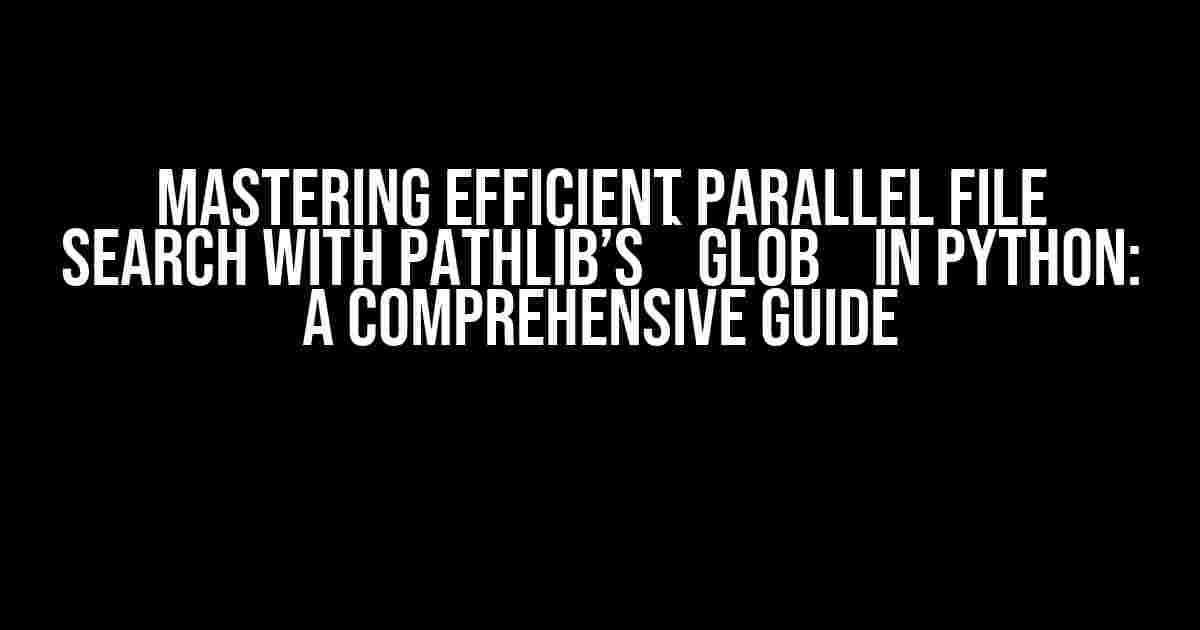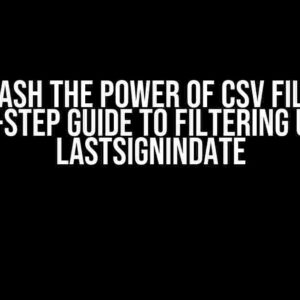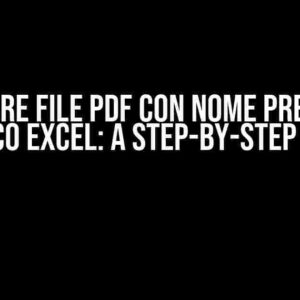Introduction
As a Python developer, you’ve likely encountered situations where you need to search for files within a large directory structure. Whether it’s for data analysis, file processing, or simply organizing your project’s files, searching for files can be a tedious and time-consuming task, especially when dealing with massive directories. This is where pathlib’s `glob` module comes to the rescue! In this article, we’ll explore how to efficiently perform parallel file search using pathlib’s `glob` in Python, ensuring you can tackle even the largest directory structures with ease.
What is Pathlib’s `glob`?
Pathlib, introduced in Python 3.4, is a module that provides a modern and efficient way of working with files and directories. The `glob` function, part of pathlib, is a powerful tool for searching files and directories using pattern matching. It’s like the Unix `find` command, but with a more Pythonic flavor.
from pathlib import Path
# Example usage:
files = list(Path('/path/to/directory').glob('**/*.txt'))
print(files) # [PosixPath('/path/to/directory/file1.txt'), PosixPath('/path/to/directory/subdir/file2.txt'), ...]
Why Use Parallel File Search?
When dealing with large directory structures, sequential file search can be painfully slow. This is where parallel processing comes in. By leveraging multiple CPU cores, you can significantly reduce the search time and make your Python scripts more efficient. With the rise of multi-core processors, parallel processing is no longer a luxury, but a necessity.
Setting Up Your Environment
Before diving into the parallel file search implementation, ensure you have the necessary dependencies installed:
pathlib: Part of the Python Standard Library since Python 3.4, so you likely already have it.concurrent.futures: Introduced in Python 3.2, this module provides a high-level interface for asynchronously executing callables. You can install it usingpip install concurrent.futures.
Parallel File Search with Pathlib’s `glob`
To perform parallel file search, we’ll create a function that takes advantage of `concurrent.futures` and `pathlib`’s `glob` function. This function will divide the search into smaller chunks, processing them concurrently using multiple threads.
import os
import concurrent.futures
from pathlib import Path
def parallel_glob(directory, pattern, max_workers=4):
"""
Perform parallel file search using pathlib's glob.
:param directory: The root directory to search
:param pattern: The pattern to match (e.g., '**/*.txt')
:param max_workers: The maximum number of worker threads (default: 4)
:return: A list of matching files
"""
# Create a list to store the results
results = []
# Create a ThreadPoolExecutor with the specified number of workers
with concurrent.futures.ThreadPoolExecutor(max_workers=max_workers) as executor:
# Divide the search into smaller chunks (subdirectories)
subdirectories = [dir for dir in directory.iterdir() if dir.is_dir()]
# Submit tasks to the executor
futures = {executor.submit(process_subdir, subdir, pattern): subdir for subdir in subdirectories}
# As each task completes, add the results to the list
for future in concurrent.futures.as_completed(futures):
results.extend(future.result())
return results
def process_subdir(subdir, pattern):
"""
Process a single subdirectory.
:param subdir: The subdirectory to process
:param pattern: The pattern to match
:return: A list of matching files
"""
return list(subdir.glob(pattern))
Example Usage
Now that we have our `parallel_glob` function, let’s put it to the test:
if __name__ == '__main__':
directory = Path('/path/to/large/directory')
pattern = '**/*.txt'
start_time = time.time()
results = parallel_glob(directory, pattern)
end_time = time.time()
print(f"Found {len(results)} files in {end_time - start_time:.2f} seconds")
Optimizing Performance
To further optimize the performance of our parallel file search:
- Leverage multiple CPU cores**: By default, `parallel_glob` uses 4 worker threads. Adjust the `max_workers` parameter to take advantage of your system’s available CPU cores.
- Use a suitable pattern**: Ensure your pattern is specific enough to minimize the number of files to be searched.
- Avoid unnecessary I/O operations**: If you only need to process a subset of the found files, consider using a more specific pattern or filtering the results.
Here are some common scenarios where parallel file search shines:
| Use Case | Description |
|---|---|
| Data Analysis | Searching for specific file types (e.g., CSV, JSON, or Avro) within a large dataset. |
| File Processing | Batch processing files in a directory structure, such as image resizing or video encoding. |
| Project Organization | Searching for files with specific naming conventions or extensions within a large project directory. |
Conclusion
In conclusion, using pathlib’s `glob` function in combination with `concurrent.futures` enables efficient parallel file search, making it a powerful tool for tackling large directory structures. By following the guidelines and best practices outlined in this article, you’ll be well-equipped to handle even the most demanding file search tasks. Happy coding!
Remember, the key to efficient parallel file search lies in:
- Dividing the search into smaller, manageable chunks
- Leveraging multiple CPU cores to process these chunks concurrently
- Optimizing the pattern and filtering the results for reduced I/O operations
By mastering parallel file search with pathlib’s `glob`, you’ll unlock new levels of productivity and efficiency in your Python development workflow.
Frequently Asked Question
Get ready to turbocharge your file searches with pathlib’s glob function! Learn how to efficiently perform parallel file search using pathlib’s glob in Python for large directory structures.
Q1: What is the most efficient way to search for files in a large directory structure using pathlib’s glob?
Using the `glob` function with the `recursive` parameter set to `True` is the most efficient way to search for files in a large directory structure. This allows you to search for files recursively in all subdirectories. For example: `import pathlib; list(pathlib.Path(‘/path/to/directory’).glob(‘**/*.txt’, recursive=True))`.
Q2: How can I filter out directories from the search results using pathlib’s glob?
You can use the `is_file()` method to filter out directories from the search results. For example: `[p for p in pathlib.Path(‘/path/to/directory’).glob(‘**/*’, recursive=True) if p.is_file()]`.
Q3: Can I use parallel processing to speed up the file search using pathlib’s glob?
Yes, you can use parallel processing to speed up the file search using pathlib’s glob. One way to do this is by using the `concurrent.futures` module to parallelize the search across multiple threads or processes. For example: `with concurrent.futures.ThreadPoolExecutor() as executor: list(executor.map(lambda p: p.glob(‘**/*.txt’, recursive=True), [pathlib.Path(‘/path/to/directory1’), pathlib.Path(‘/path/to/directory2’)]))`.
Q4: How can I handle errors and exceptions when using pathlib’s glob for parallel file search?
You can use try-except blocks to handle errors and exceptions when using pathlib’s glob for parallel file search. For example: `try: results = list(pathlib.Path(‘/path/to/directory’).glob(‘**/*.txt’, recursive=True)) except FileNotFoundError: print(“Directory not found!”) except PermissionError: print(“Permission denied!”)`.
Q5: Are there any performance considerations I should keep in mind when using pathlib’s glob for parallel file search?
Yes, there are several performance considerations to keep in mind when using pathlib’s glob for parallel file search. These include using efficient disk access, minimizing the number of glob searches, and using an appropriate parallelization strategy. Additionally, be mindful of the system’s resource constraints, such as CPU and memory usage, to avoid performance bottlenecks.